Ranking & Scoring Guide
Disclaimer
This guide was originally written on February 7th, 2019. It has been updated multiple times but some information may be inaccurate or missing. If you notice inaccurate/missing information in this guide, you can submit a pull request on the BSMG Wiki GitHub or send me a message on Discord (teknoz#6900).
Accuracy and Scoring
Score Multiplier
Your score multiplier can be seen below, being surrounded by a outer ring. As said in the name, the multiplier has an effect on your score. You start the song with a multiplier of 1x and the outer ring shows the progression to the next multiplier. When you hit the note that brings you up to the next multiplier, that note is affected by the new multiplier and not the old one. The different multipliers are : 1x, 2x, 4x and 8x. Every time you lose combo which involves missing a note, cutting in the wrong direction or the with the wrong saber, hitting a bomb or going through an obstacle, your multiplier will be cut in half.

Scoring
Scoring well in Beat Saber isn't as simple as keeping a high combo and not missing notes, it is also determined by your score per block. The maximum score possible to achieve while slicing a block is 115 (without counting the score multiplier). While cutting a block, you must achieve the correct swing angles and you must slice it in the center to achieve the best score for that cut.
Here is how score is calculated for a cut:
| Component | Point Value |
|---|---|
| 100° Approach | 70 Points |
| 60° Follow Through | 30 Points |
| Cutting in Half | 15 Points |
This shows how important it is to do proper swings to get the right angles and the best score possible. Remember, it's better to get a bad cut than a miss since a miss counts as 0 points and breaks your combo.
Hitboxes
A common misconception in Beat Saber would be that most people think that the hitboxes for the notes are the blocks themselves. While that used to be the case, the hitboxes have changed quite a few times through the different versions of the game and a lot of the pictures out there are mistaken. Here is an image showing the current hitbox. As you can see, the hitbox is pretty big and extends a lot on the sides and the front. With this information, it is recommended to hit with the tip of the saber to maximize the angle and get the best cut possible.
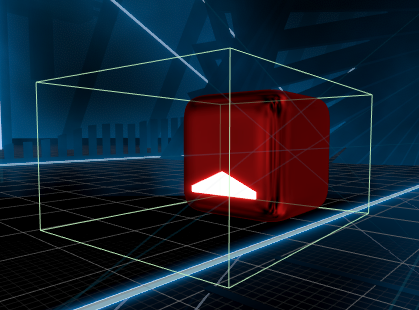
Accuracy
Accuracy is shown on the left after enabling the Advanced HUD option in the Player Settings. Accuracy is shown by a percentage and a letter. While the best "possible" accuracy is 100%, it is practically impossible since it would require no combo break and 115 cuts on every block. Even then, accuracy is still a great way to measure performance on a map and one's ability to score properly and avoid missing notes. Accuracy is calculated using information such as the scores per hit, the score multiplier and the amount of miss.
Here is the connection between the letters and accuracy percentage:
| Letter Grade | Accuracy Percentage |
|---|---|
| SS | 90-99.99% |
| S | 80-89.99% |
| A | 65-79.99% |
| B | 50-64.99% |
| C | 35-49.99% |
| D | 20-34.99% |
| E | < 19.99% |
The Ranking Process
There are 2 primary ranking systems that exist: BeatLeader and ScoreSaber
Exact specifics vary between the systems but generally operate the same way
Ranked / Unranked
A lot of people (like I did) will spend dozens and dozens of hours without knowing the difference between ranked and unranked maps when they start. While a map being ranked doesn't make it better for any reason, it's great for new players to learn what the difference is, especially if they ever decide to try ranking up.
Ranked
A ranked map is assigned a certain difficulty level by the respective ranking systems. Usually measured in stars (★) and is worth a certain amount of PP (performance points) for that difficulty; An amount of that PP can be earned by a player for completing the map.
More PP will be rewarded for a player that got a higher accuracy. Ranked maps mostly respect criteria and are considered as "good maps". They are the only way to climb the global leaderboards BL/SS.
Unranked
An unranked map is any map that has been published on BeatSaver. It does not need to be actually possible to pass and maps can be made by anybody using the a mapping editor. Also, it is not possible to know the difficulty level of an unranked map except by looking at the difficulty name which is not always an accurate measure of the difficulty since the mapper chooses it.
Criteria and the Ranking Process
Scoresaber
The Ranking Team looks for maps that adhere to the ScoreSaber criteria or fixes maps to abide to the criteria. The maps are queued and evaluated by the Ranking Team and Quality Assurance Team until they are qualified. Maps are then ranked in monthly batches and are then assigned a difficulty star rating based on an algorithm that determines the difficulty once they are ranked based on a variety of factors. PP (Performance Points) is given for completing ranked maps based on how high you scored in the level. Full details about the ranking process, criteria, and additional FAQs can be found in the ScoreSaber Discord server or the ScoreSaber Wiki.
BeatLeader
After anyone completes a map, they may vote on the maps rankability. These votes are tallied to give the Nomination Quality Team (NQT) an idea of what maps the community think should be ranked. Special votes from NQT determine if the map gets a nomination.
Once a map is nominated, it gets forwarded to the ranking team for criteria assessment and gets it's 3 difficulty ratings:
- Pass-ibility: How hard a map is to pass. Provides a base flat PP reward
- Acc-ibility: How hard a map is to get a good accuracy. Provides PP based on your accuracy
- Tech-iness: Purly a measurement of pattern difficulty devoid of speed. Provides bonus PP based on your accuracy
Assuming everything is in order and changes that need to be made are applied, a ranking team member will qualify the map. After qualification, the map must wait for a minimum of one week for players to try the map and provide feedback. Maps may be un-qualified if necessary.
After a map passes the one week waiting period, it will be ranked Friday 10am UTC
The Ranking System Explained (PP System)
The PP system is probably one of the most misunderstood things when it comes to ranking in the game. Personally, I find it that people misunderstand it so often that I ended up writing a message about it and pinned it on the Beat Saber Canadian Discord so I wouldn't need to explain it anymore, so here is "all" you need to know about it.
How can I earn PP and how does the global ranking work?
You can find your global ranking on BeatLeader/ ScoreSaber by typing your username in the search bar.
Scoresaber
Your ScoreSaber profile is tied to your Steam/Oculus profile on which you play the game. You earn PP (performance points) by playing ranked maps based on your score and the maps difficulty (represented by a star value). The star value is determined when a map is ranked based on a private difficulty algorithm. The algorithm is only ran on maps when they are ranked or on map reweights. You can find more information in the ScoreSaber Discord server.
BeatLeader
On PC, your Beatleader account is tied to your Steam / Oculus account and is your profile name by default.
On Quest, your Beatleader account is made by you in game using the BeatLeader Mod.
You can merge your Beatleader account with your Steam account to sync scores across devices.
If you're using an Oculus account and looking log in on the website, you'll need to make a BL account or connect your steam account
Just like ScoreSaber, you can earn PP (performance points) by playing ranked maps. The amount of PP a map is worth is determined by the maps 3 difficulty ratings and your accuracy. Unlike ScoreSaber, the algorithm is publiclly accessable and instead BeatLeader will constantly update the algorithm to discourage PP mapping. The exact amount of raw PP gained by the player is determined by their accuracy which has a corresponding PP value on the PP curve
How does the PP system work and what is weighted PP?
To prevent skilled players from grinding hundreds of easier maps worth less PP to rank up, a curve is applied to your plays. This curve is 0.965^(x-1) where x is the position of that score on your ranked map list which can be found on your profile.
You might have noticed that in your list, there are 2 numbers which end with PP. One of these numbers is blue and represents the raw amount of PP you get from that play, before the curve is applied. The second number is gray and in parenthesis showing the actual weighted amount of PP you are getting from that play after the curve is applied.
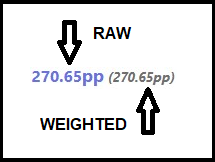
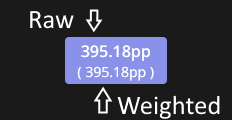
As said before, the amount of weighted PP you will receive is determined by the curve and the placement of that song in your list. As an example, if your top play is a 260 raw PP play, you will be rewarded 260 weighted PP which is a 100% of the raw PP of that play. If your second top play is 247 raw PP, you will be rewarded 238 weighted PP which is the actual amount of PP you get after the curve is applied on it.
Here is an example of how the curve works:
| Raw PP | Weighted PP |
|---|---|
| 260pp | 260pp (100% of raw PP) |
| 247pp | 238pp (96.5% of raw PP) |
| 246pp | 229pp (93.1% of raw PP) |
| 244pp | 219pp (89.9% of raw PP) |
Why is my total PP not increasing as much as the weighted PP I got on my new score?
A common question people seem to have when they get a new score worth, for example, 100 weighted PP is why they are not getting +100 pp on their total amount of performance points. As explained earlier, since the effect of the curve on your plays increases the further you go down your list, when you make a new play, it takes the place of an older play which makes all the plays that are under go down 1 place in the list. Even if you are getting +100 pp from this new play, all your lower plays are weighed down even more than before so you lose a certain amount of PP on them. This is why when getting a new play or making a better play on a map, you will never (one exception) get the same amount of PP on your total amount of performance points.
The only exception to this is if you get a better accuracy on your current top play. Since your top play is not affected by the curve, meaning that none of your songs will change places in your list, there will be no lost of PP on your other plays. An example would be if your top play is on Avalanche with 250 pp and you manage to get a better accuracy and that play is now worth 260 pp, you will then get +10 pp on your total amount of PP.
How can I improve and get more PP?
To improve your skills and position in the global rankings, there are quite a few tools you can use to find ranked songs that fit your skill level. First, it's always good to go see your own ScoreSaber/BeatLeader profile to see songs that you haven't played in a while or that you could improve on and to know what your top scores look like.
ScoreSaber Addons:
BaliBilo's ScoreSaber site and Beat Savior are external sites that can help you find maps to improve on and keep track of your performance.
For more precise tips and tricks, go refer to the Useful Tips & Links chapter.
Modifiers
Modifiers & Ranked songs
ScoreSaber
When it comes to ranked maps, all the Negative Modifiers such as No Fail apply on the score. This means Negative Modifiers can be used on any ranked map but they will penalize your score and reward less PP. Positive Modifiers are enabled on two ranked maps as of now; Overkill mapped by Nuketime and Overkill mapped by Kry. You can play any other map (including ranked ones) and the all modifiers will function but bonus score and PP are only awarded on the two versions of Overkill. The modifiers used on any score on the leaderboards can be seen to the right of the score.
BeatLeader
Nearly all modifiers are enabled on BeatLeader for both unranked and ranked songs, although the scoring is handled differently depending on the status of the map. BeatLeader will modify the values of any of the modifiers to be more competitively viable
Ranked
For Ranked maps, all Negative and most Positive Modifiers apply to scores. However, each map has it's own custom modifier values provided by the ranking team to better balance rewards.
Rather than using a simple score * modifier calculation, the modifiers are applied to the maps and re-run through the algorithms to build more accurate PP curves. You can try this for yourself on the website by enabling modifiers on the curve on the bottom right of a map's leaderboard page
Unranked
When it comes to unranked maps, in order to improve modifiers' effects on the leaderboard we use this multi-stage design. There are two main goals here: make modifiers more balanced and make them not required to compete.
At BeatLeader, Modifiers only apply to the remaining score.
For example, you scored 100 points on a map using super fast (22% boost). The math goes like:
100 + (115 - 100) * 0.22 = 103.3 points
Or for example, you scores 114 points on a map using ghost notes (11% boost).
114 + (115 - 114) * 0.11 = 114.11 points
This way, modded scores are still valued more than unmodded, but not unbeatable
Base Game Modifiers
With all this said, here is a list of all the modifiers in the game, their default values, their effects on score, and how they affect gameplay:
| Modifier | Description |
|---|---|
| No Fail (0.00/-0.50) | Acts as a safety net letting you continue playing if you fail. As of version 1.13.2, this modifier applies the score penalty only if you lose all of your health during the song. |
| No Walls (-0.05) | Removes all of the obstacles (walls) from the map. |
| No Bombs (-0.10) | Removes all of the bombs from the map. |
| No Arrows (-0.30) | All notes become dot notes, meaning you can hit them in any direction! |
| Slower Song (-0.30) | Slows down the song to 85% of the original speed. |
| 1 Life (0.00) | Makes you fail on the first miss you make. |
| 4 Lives (0.00) | Stops the health bar from replenishing. This limits the total amount of misses and bad cuts you can have before failing. |
| Disappearing Arrows (+0.07) | Makes the arrows disappear from the note as they approach you. You still need to remember the direction as you need to cut in the correct direction as always. |
| Faster Song (+0.08) | Speeds up the song to 120% of the original speed. |
| Super Fast Song (+0.10) | Speeds up the song to 150% of the original speed. |
| Ghost Notes (+0.11) | Notes are invisible and the arrows disappear shortly before you hit them, similarly to Disappearing Arrows. |
| Pro Mode (0.00) | Changes the hitboxes to match the notes precisely. |
| Strict Angles (0.00) | Tolarace for a good cut angle is reduced |
| Small Notes (0.00) | Changes the notes to 50% normal size |
| Zen Mode (-100) | No notes, walls, or bombs. Just the music and the lights! |
Grips
Why should I use a grip?
An alternative grip can be an adjustment of the default saber angles, an alternative method of holding the controller, or a combination of both. There's no single grip that works for everyone, and using an alternative grip won't magically make you better at the game. It is not necessarily better than the default way the controller is meant to be held, or the default angles that Beat Saber uses. However, alternative grips can have many benefits, from being more comfortable for long periods of play to helping you optimize your swings. They can redistribute the weight of a poorly balanced Vive wand, or increase the range of wrist motion with a Touch controller. Below are some popular grips used in the competitive community. Don't be afraid to adjust or experiment to find what's right for you!
List of Grips
Refer to the Grips section of Grips And Tricks for some examples of commonly used grips used in the community.
Useful Tips & Links
Tips & tricks
After all this time playing Beat Saber, I've hit many walls. Hitting a wall can be really annoying since it can take time to figure out what to do to keep improving. Here is a small list of tips to improve as a player.
Challenge yourself
While it sounds obvious, many players never try to improve and play harder maps and simply play the same maps over and over again. Extend your song list and push yourself to learn the things you are the worst at.
Play more
You don't get better at playing an instrument without a lot of experience. The same goes for Beat Saber - simply playing more will improve pattern recognition, condition your body, and build muscle memory.
Evaluate your own gameplay
Recording yourself is great to see where you could improve, whichever it's only your gameplay or it is with a webcam. Analyzing yourself play can be really useful to see your common mistakes. You can also watch your own replays by clicking the info icon next to your score in the leaderboard, then the button in the top right corner of the info card.
Note: Quest currently requires an additional mod to record and watch replays.
Watch better players play and ask them tips
If you have an opportunity, try to watch better players and use some of their techniques to improve. Copying everything about a pro player won't make you one but can surely help you improve. Watch their replays and compare their movements to your own. Also if you ever have the opportunity, always ask for tips (just don't be annoying or disrespectful).
Don't overthink it
If you can't finish a map or can't achieve a higher score, don't overthink it. I made the mistake of getting angry over this way too many times and it will create a mental wall. Simply play another song and come back to it another day.
Practice hard patterns
If you are struggling with a section of a map, slow it down with the Slower Song modifier or decrease the speed in practice mode.
BSRA
Check out Cube Community's Beat Saber Replay Analysis playlist. This series help viewers understand how top Beat Saber plays are made and how they can improve.
Have fun
At the end of the day, this is a game. The important part is that you have fun and enjoy playing it. If you hate playing this "one ranked map that sucks but is worth so much PP", then simply don't play it. Don't try to force yourself to play songs you dislike and play however you want. It's when you have fun that you'll see the time fly by and you'll improve the most. If you don't care about rank, it's all good, just have fun 🙂
Links
- ScoreSaber The Official ScoreSaber website with the leaderboards for all the maps and the global ranking leaderboard
- BeatLeader The Official BeatLeader website with the leaderboards for all the maps, the global ranking leaderboard, replays, statistics, and community voting for maps
- ScoreSaber Discord Official ScoreSaber Discord to get informed about maps getting ranked, criteria, etc
- BeatLeader Discord Official BeatLeader Discord to talk with the ranked community and to stay informed about maps for ranked, criteria, events, and polls
- BaliBilo's ScoreSaber Site Get play suggestions based on your scores to improve your global rank
- Beat Savior Track your ranked stats and performance
Authors
Written by Teknoz Written and edited by LackWiz
Big thanks to Flee for correcting grammar mistakes and providing useful information.