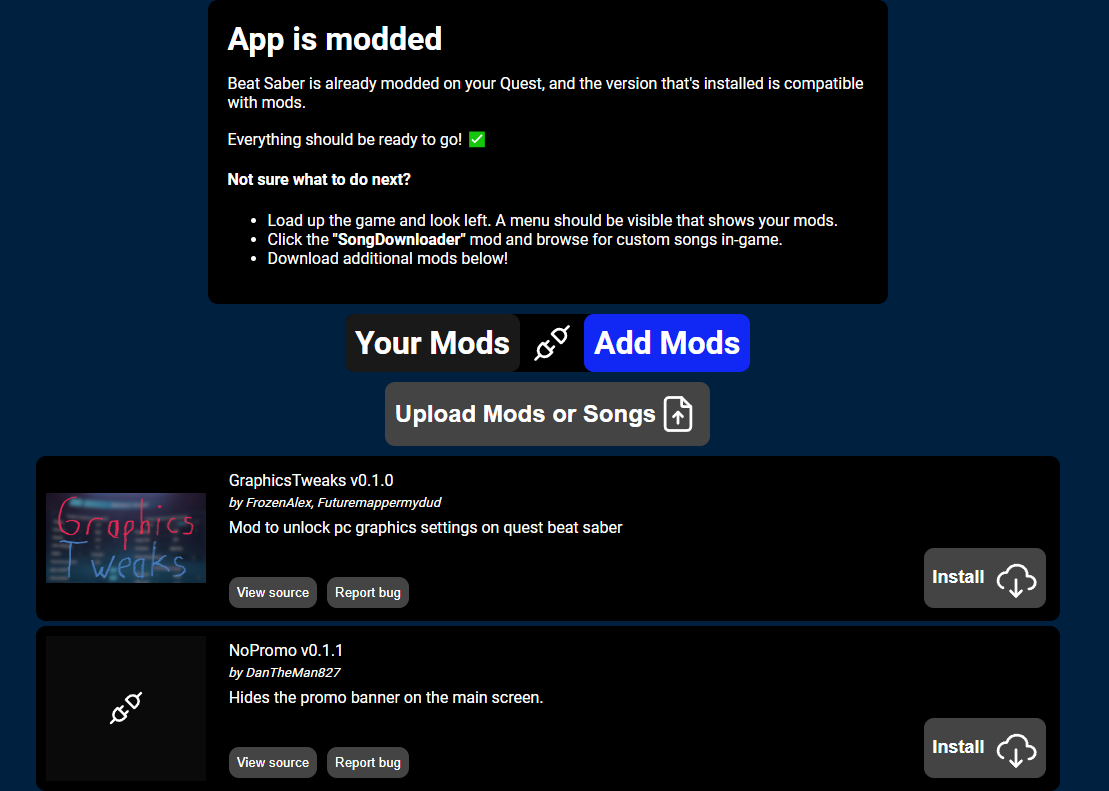Quest Modding using ModsBeforeFriday
This guide is for Quest 2, 3, and Pro headsets only!
Quest 1 Users should follow the Quest 1 modding guide.
WARNING
Installing MBF and modding your game will disable Official Multiplayer as well as viewing and uploading scores on the base game leaderboards. If you would like to play modded multiplayer, you need the Beat Together and MultiQuestensions mods, which enables cross-play between PC and modded Quests and allows for custom songs to be played. The mod can be found in the Beat Saber Modding Group in #quest-mods or on the Questboard site.
To get leaderboards on custom songs and to be able to get Performance Points (PP) from ranked songs you need the ScoreSaber mod. This link will take you to the ScoreSaber page to set it up. ScoreSaber does not replace the base game leaderboards, it only adds leaderboards for custom songs.
Note: Check the updates channel in the ScoreSaber Discord to see if the mod is available for the current game version.
Requirements
To begin, make sure that you have the latest version of (vanilla) Beat Saber on your Quest.
MBF will automatically downgrade this version to the latest moddable version.
Browser Support
MBF needs an up-to-date Chromium browser to work. For example:
- Microsoft Edge (included with Windows)
- Google Chrome, etc..
It will not work on Firefox or Safari!
You will be warned if your browser is out of date or incompatible.
Modding the Game
To get started, head to the ModsBeforeFriday website then:
- Plug your Quest into your PC with a USB cable.
- Click the
Connect to Questbutton. You will be presented with a dialog that looks like this:
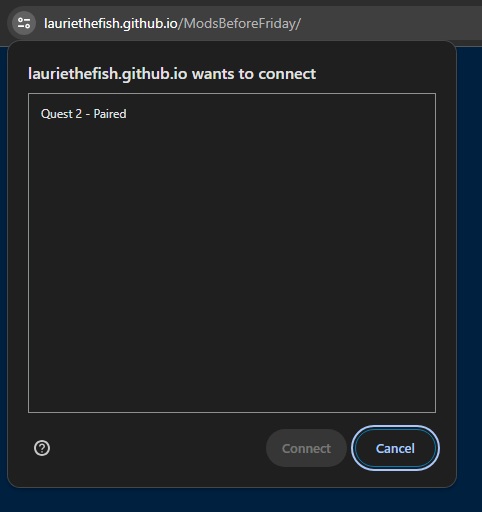
NOTE
This dialog may look different if you're using a different browser!
- Select your device, and click
Connect, then wait a few seconds. Your screen should look like this:
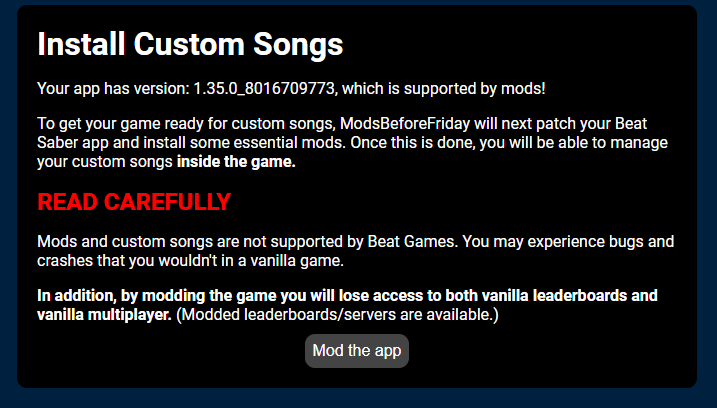
NOTE
If you do not already have the latest moddable version of Beat Saber, you will prompted to downgrade the game.
This happens automatically, just follow the guide as normal!
- Click "Mod the app" and wait until it finishes.
WARNING
Do not unplug your cable while the game is being modded!
- You're all done!
You can now install custom songs inside the game using the SongDownloader mod, which is installed by default.
Adding additional mods
MBF has a built-in mod browser that you can use to add additional mods.
Simply select "Add mods" in the main menu and hit "Install" on any mods you want!