How to Testplay
You may have noticed the playtesters that donate their time and energy to helping new and old mappers alike create the best maps they can.
Have you been interested in helping out but, don't know where to begin? Fear not! This page will help you to get started. No matter your skill level, both as a player or as a mapper, your feedback will be appreciated.
- Find out how to setup your game and additional tools to test maps in the Getting Started section.
- Level up your feedback by Stepping it up with Video and Sharing replay files
- Learn What to Look For to make sure your testplay feedback is as useful as possible to mappers
- Finally Things to keep in mind and Tips & Tricks sections have some common pointers to help improve your feedback to mappers!
Getting Started
The only real things you need to get started with testplaying is a willingness to help, and a modded copy of Beat Saber with at least the SongCore mod installed. If you've never testplayed before, and feel you want to dip your toes in the water, written feedback instead of video is totally acceptable as you learn the ropes.
- Head to the
#testplayschannel and pick out a map(s) that's within your skill range. As you are getting started, DO NOT download any maps that the bot does not respond to. Additionally, it is best to avoid maps that are labelled as a first map until you have an understanding of basic mapping practices, to prevent maps with common rookie errors being overlooked, and then published. You can also use Chart Monitor Bot's\listpendingcommand to get a list of maps awaiting testing. - On the map(s) you have downloaded, drop an
:eyes:(👀) reaction on the post to indicate that you have downloaded the map and will be reviewing it. You can do this by hovering over the post.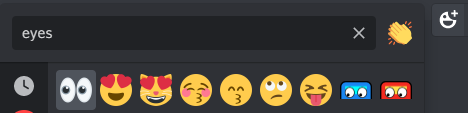
- Place the map (as a zip) within your Beat Saber
CustomLevelsfolder. - Load up Beat Saber and navigate to your WIP custom songs cache. If the map was created correctly, it should be there. If the map does not appear, it is likely that the map was not zipped correctly, and contains a folder within a folder. You can choose to unzip the map and place it into your CustomWIPLevels folder yourself and continue the testplay, or @ (ping) the mapper and let them know they need to zip only the files, not the folder. How to Zip Map Files Video
- Play the map 1-2 times in practice mode
, NOT the big 'Play' button. Ideally, you should only look to play the map once. You want to collect your first impressions and general feedback. If you're not sure if something is 'correct', it's okay to replay a section, but repeatedly playing the map will skew your muscle memory and cause you to overlook things as you become too adjusted to the map.
WARNING
It is important that you play the map in Practice Mode in order to prevent creating a new scoreboard on ScoreSaber if you have the mod installed!

Write up your feedback! What didn't feel very good? What did you struggle with? Did you think the map was great and you enjoyed it? Not every map has issues, so if you found the map to be fine, it's totally acceptable to sum that up with one line. However, if you're on the fence about anything, just mention it! It's up to the mapper how they want to receive your feedback.
Find the mapper's name, and @ (ping) them in the
#mapping-discussionchannel, or DM them, with your feedback. Make sure to remind them to mark their map with:octagonal_sign:(🛑) upon editing or releasing their map.Once you're done, go back to the post and mark it with
:white_check_mark:(✅) to indicate you've completed the map and given feedback. As well, make sure to mark the map with the letter indicative of the difficulty you tested, if the map has multiple difficulties and you did not test them all. You can find these in the pins of the#testplayschannel.
If you have technical issues with any step of this process, ask for help from more experienced mappers/testplayers. They would rather teach you to testplay than testplay everything themselves. It is definitely a good use of their time to help people who are willing to testplay get things running.
NOTE
If you are not confident with your feedback and feel the map should get another playtest, you can indicate a completed playtest with :ballot_box_with_check: (☑️) instead.
If you found the map you downloaded was too difficult for you to provide feedback, you can mark a :skull_and_crossbones: (☠️) on the post and ping them stating it was out of your skill level.
Stepping it Up with Video
Enjoyed your first taste of testplaying? You're not alone! While all feedback is great, some feedback is more helpful with a broader spectrum of issues. If you're ready to step up your testplaying game, you should look at including a video of your playthrough, and having a grasp over the fundamentals of mapping.
While no one is going to ask you to write a 500 word essay on triangles, you should know what DDs, handclaps, and face blocks are, to help new mappers. All of the mapping fundamentals you could ever need are covered in this wiki on the Basic Mapping and Intermediate Mapping pages. Just remember, we were all new once, and no one expects you to know everything!
As for including a video on your playthrough, there are many different ways to go about it. Some people use Shadowplay, some use Windows' built-in screen recorder, and others use OBS: Open Broadcaster Software. All are good options and choosing one depends on your own workflow and in the case of Shadowplay, if you have the appropriate hardware.
TIP
Audio not working? Double check Windows Sonic (spatial sound) is on/off. Try turning it on if it's off, and vice versa.
Using Shadowplay
NOTE
This is a stub section. If you'd like to contribute, submit suggestions via this form or contribute via GitHub!
Using OBS
OBS may take longer to set up, but it offers far more freedom and control. If you've never used it before, you can checkout this Quickstart Guide. It is recommended to have your video recorder output set to .mkv since others have had corruption issues with other file formats, but .mkv works flawlessly.
Using Windows Built-In Screen Recorder
This feature is only available on Windows 10.
While in Beatsaber (or any program) Press Win+g on your keyboard to bring up the Windows Game Bar, at the top of the bar click on Capture and Audio. Set up your audio so that it's recording the game and make sure that you have the correct mic set. Make sure that the mic is not muted as it is by default.
If you want to adjust the settings of the recording, press Win+x then n or click on Settings, then press Gaming then Captures. You should set the audio quality to it's highest setting from default setting of 128kbps. To start recording, simply press the record button. To stop the recording, simply press the same button to stop the recording. All recordings are saved in C:\Users\"your user"\Videos\Captures.
Recommended Mods to Install
- PracticePlugin
- Can be found in Mod Assistant under the Practice/Training category that gives you the option to replay sections of a map, and adjust NJS and offset while in game. If it is not there, you can try to ask in
#mapping-discussionif any other testplayers have a beta version of the mod. You'll be seeing a lot of 12 NJS maps from new mappers, so this mod is a real help!
- Can be found in Mod Assistant under the Practice/Training category that gives you the option to replay sections of a map, and adjust NJS and offset while in game. If it is not there, you can try to ask in
- Camera2
- Can be found in Mod Assistant under the Core category allows for various perspectives and tuning, such as a main third person perspective, and a secondary first person perspective in the corner.
- OBSControl
- A plugin for OBS users that can automatically start/stop recording when you play a song. If the map is ever paused, it will continue recording and only stop when you leave or complete the map. You can load into the song and pause at the very beginning to discuss anything that you noticed in the menu such as the difficulty or the NJS.
With this setup, and real time voice commentary, you can easily cut your playtest time down in half. Having a video will take your testplays to the next level and is the best way to give mappers great feedback.
Sharing replay files
If you have the BeatLeader mod installed, you can turn on a configuration option to save replays for practice mode plays as well. The replay files can be shared with the mapper and they can play them back with ArcViewer. Replays allow to slow down the song, rewind easily, see which notes exactly were missed, and change the angle of the camera to better understand the movements of the player when playing the map. This can provide additional insights that neither written feedback nor a video will highlight.
After setting the option to save practice mode replays on your BeatLeader mod, you can find saved replays in the UserData/BeatLeader/Replays folder within your Beat Saber installation (on PC).
What to Look For
So you're all set up, you've learnt the steps to posting a testplay, and you're familiar with all of the mapping basics. If you're still not sure what exactly to look for while testplaying a map, don't sweat it! General feedback of, 'this doesn't feel good', or 'I found this too hard', is perfectly acceptable. While it's nice to be able to give specific reasoning as to why you feel the way you do, that will come with time and experience.
Beware of the Testplayer Bias!
Try to view things objectively; just because you don't like sliders, doesn't mean the mapper used them incorrectly. If a map is full of things you don't like, considering leaving it for someone else!
If you feel more comfortable going into it with a checklist, consider this list, in decreasing order of priority (not everything worth mentioning is in the list, though!):
| Item | Description |
|---|---|
| Timing | Is everything on-time? Is the audio setup properly? Is there a hot-start? |
| Overmapping | Are all notes associated to sounds? Notes mapped to nothing should be avoided. |
| Dangerous patterns | Handclaps, vibe checks, too fast walls, 3-wide dodge walls, etc. |
| Vision blocks | Are there face blocks that prevent from seeing things behind? Are there notes hidden behind walls? |
| Parity breaks | Are there blatant parity breaks, does the map follow parity in general? |
| Representation, emphasis & consistency | Do similar sounds get mapped similarly? Do more prominent sounds get mapped more prominently? Can you tell what is a double, what is a stack, what is a single? Do different sections of the map feel too different? |
| Unfair patterns | Wall dodges that were too fast, crouch walls that were too long, bombs that felt too close, hitbox abuse or otherwise badcutty patterns; all apply here. |
| Difficulty spikes | Does something seem too difficult, or too easy, compared to the rest of the map? |
| Awkward patterns | Is there anything really awkward or uncomfortable? This could be a weird angle on a note, or an improperly set up inward swing, or a nasty triangle. If you're still learning how triangles and wrist resets work, it's okay to simply note that something was uncomfortable at a certain point, and refer them to #mapping-discussion to get further opinions. |
| Enjoyment | Did you have fun? Was there anything you thought worked well? Positive feedback is just as important as finding issues! Don't nitpick just to find something for the mapper to 'fix', if you thought the map was fine. |
Things to keep in mind
| Principle | Description |
|---|---|
| Respect and kindness | Feedback should be about the map, not the mapper. Respect the map's identity and the vision of the mapper. Don't make demands, and make sure any feedback that you give is actionable but gives them an option they might be okay with taking. |
| Target audience and mapper vision | Try to give feedback that helps them achieve that vision and reach their target audience. The goal is for the mapper to make the best version of the map they want to make, not make the one you wish they had made instead. |
| Adjust the depth of your feedback | For most maps you could spend days talking about good and bad things and potential alternatives. Try to be efficient. If a map has a lot of objective issues like timing or handclaps, focus on those, and maybe skip other more abstract notions. If a map is very polished already, you may prefer to focus on advanced representation aspects instead. Aim for an amount of feedback that is useful but not overwhelming to the mapper. |
| Embrace subjectivity | This works both ways. Your opinion is valid even if you can't justify it objectively. Don't be afraid to say how you feel about the map (minding the other principles, of course). But also, accept that the mapper might disagree and disregard parts of your feedback. Accepting subjectivity and willingness to listen to each other is how constructive criticism and discussions happen. Being ready to agree to disagree is crucial. |
| Use precise mapping concepts | If you feel comfortable, try to use the concepts described in the Intermediate Mapping page to be precise about your feedback, including why you are making it. Use notions like emphasis, flow, or rhythm choice to be clear about what you mean. |
| Mapping is not your job | You are not the mapper of this map. Some issues with the map might be hard to figure out or require further time spent analyzing. For example, you might realize a note is off-time, but not be sure of what the right timing would be. It is not your responsibility to do this work for the mapper. Your feedback does not need to give a prescriptive solution to every problem. Try to be constructive but it is okay if you leave some things open-ended for the mapper to figure out. |
| Give feedback that has future value | The best feedback is not exclusive to a single map, but helps the mapper grow as a mapper. Explaining why you think something can or should be improved, why you think something is good, and discussing alternatives, allows mappers to learn beyond what is necessary to improve this particular map. |
| Discuss pros and cons and prioritize | Often, improving one aspect of a map might make another one more difficult to improve. Try to discuss this, keeping the mapper's vision in mind, and offering your own view of which alternatives seem best based on the priorities of the map. |
Tips & Tricks
- Always do a test recording! There is no worse feeling than discovering your audio was borked for the last 20 maps you played.
- Voice commentary saves lives! Especially yours. While it may seem daunting to put yourself out there, you can drastically improve the time it takes you to get testplays done by using your voice.
- If you do choose to use written commentary, use timestamps! This let's the mapper know exactly what you're talking about, rather than a vague, 'there were vision blocks'.
- Checking all your maps for folders within folders first will prevent a lot of headaches.
- Avoid nitpicking whenever possible. Giving suggestions is fine, but spending 30 minutes going over a map for every single missed emphasis block, or trying to remap the entire map yourself by telling the mapper what YOU would do for every section, is not the main purpose of a testplay. Collect your thoughts from your first playthrough, and roll with it.
- Don't overwork yourself! You may feel fine doing 20 maps at once, more than a few times a week, but it will catch up to you. You will find that you repeat yourself almost entirely every 2 maps, and it can be emotionally exhausting, even if you don't realize it at first. Try not to let it get to you, and if it becomes too much, take a break.
- Warm up on a couple easy maps, then work up to the difficult ones, but save the rest of the easy ones for the end. This will ensure you're playing to your peak for the most difficult maps. I also like to go back and forth between maps when testing maps with full spreads, to prevent myself from going insane listening to the same song 5 times in a row.
- Test within your playing difficulty. While it sucks to leave behind e+/expert/hard maps, you only risk injuring yourself, or causing burnout, by trying to do maps that are above your paygrade. Trust in your fellow testers to pick up the maps that fall between the cracks!
- When testing above your playing difficulty, you do not need to play the map at its full speed. You can lower the speed of the song to within your playing abilities and still catch mapping errors. Mappers appreciate this feedback, just be sure to react to their testplay post with
:ballot_box_with_check:(☑️). - If there is ever a section in a map that is really poorly mapped and causes you to fear hurting yourself or your equipment, let the blocks pass. Always take care of yourself over completing the map.
- Testplaying a map is doing a favour to the mapper. There is no rule that states you MUST testplay a map if it is in the queue and within your difficulty; if a mapper gives you any hassle, don't force yourself through testplaying their maps again.
- Make sure you scroll up and check for maps that got left behind! While again, there are no rules on who's maps you must play, the best practice is to play older maps first, before new ones. Otherwise, the queue quickly falls into disarray.
- Watch other playtesters videos to learn what to look for yourself. You can even learn some new things! If you notice something the tester has not, you can even mention it to both the tester and mapper.
FAQ
I'm not a very good player, can I still test maps?
Yes! In fact, feedback from lower skilled players can be invaluable. Mappers all too often can forget what it was like to be an easy/normal/hard, sometimes even expert, player. You don't have to know anything about mapping to say, "This was too hard for me", or, "I really loved it!". It's best to avoid maps from new mappers, to prevent common rookie errors from being overlooked, and then published, but your feedback is always appreciated.
My computer isn't very good. Can I still testplay?
To some degree, yes, of course. Written feedback is still perfectly acceptable and preferable to none. However, if your PC struggles to record video and play Beat Saber and at the same time, you might find it difficult to do a lot of testplays super frequently, as written feedback with no video requires a lot more pausing during playing, and time at the end of the session to write up your thoughts. You can also consider playing around with your recording software and bring down the quality of the video recording to reduce the load on your computer.
I play on Quest, can I still testplay?
Yes! Written feedback is of course acceptable, but the Quest is capable of recording, as well.
I spent so long working on my feedback, and the mapper completely disregarded me! What do I do?
At the end of the day, it is on the mapper to take the feedback into account how they see fit. Seeing a map get uploaded that's full of handclaps and DDs is frustrating, but you did what you could. Other times, more subjective opinions may be ruled over in the favour of the mapper's artistic sense. While you may not agree with the mapper's call, we can't do everyone's map for them.
Where do I upload my testplay videos?
Streamable and YouTube are the most common places to have testplays uploaded. Streamable has a video limit of 10 minutes and file size limit of 250MB without a premium account, and will delete videos after a couple months of inactivity. However, YouTube takes a bit more work to upload, and you risk getting a copyright claim or strike (although it is very unlikely to harm your channel). Some testplayers will also stream their testplays on Twitch, and then link the VODs, although that also risks copyright strikes.
How long does it take to testplay a map?
This can vary greatly depending on many different factors. A new mapper's first map with a lot of issues can reach upwards of 10 minutes, while a more solid map can be as long as the map is itself. I would say that, on an average run, you can get 20 maps (just 1 difficulty) done in about 2 and a half hours. This is assuming that there is at least one point of discussion per map, and that you are recording videos with real time voice commentary, with no stopping to start/stop recording. Doing written feedback for 20 maps could be anywhere from 3-4 hours, depending on how frequently you write notes, and how much detail you go into.
Additional resources
- BeastSaber's Guide to Constructive Reviews can also be useful for giving constructive testplay feedback.
- ScoreSaber's QAT Guidelines, aimed at more advanced feedback giving in the context of map ranking, are very applicable to general testplays and feedback about maps.
- Similarly, BeatLeader's NQT Guidelines also have valuable thoughts that can be applied to any map feedback giving.
Credits
Content in this section was authored by Pyrowarfare and Vaser888. Some later modifications by Undeceiver (also partly based on the resources listed in Additional resources).