Decompiling
When modding Beat Saber and patching the game to change certain behaviour, it's important to be able to read the game's code itself. There are some tools to help with this.
Tools
Rider and Visual Studio do have built-in decompilers to let you see under the hood of types.
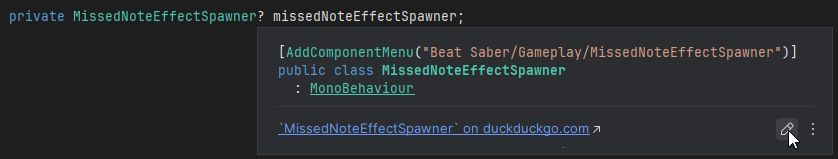
This will only have limited usage and won't help you browse the types the game has to offer, or see how different parts of the game's code interact.
ILSpy
ILSpy is a lightweight decompiler for C# dlls which will allow you to freely browse the different types, variables, and methods that are contained within the game's own dlls. Grab the installer from the releases and install ILSpy.
Once you have ILSpy opened, find the Manage Assembly Lists icon in the top bar and create a new list. You can name it after the Beat Saber version you are working on. Once created, double click it to open the list.
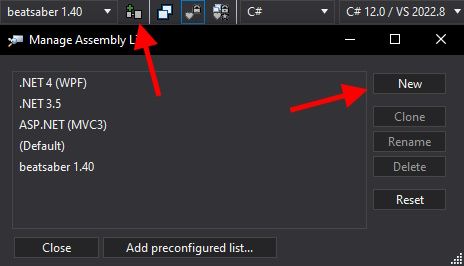
To add binaries, click the Open icon in the top bar and navigate to your game folder. You are looking for /Beat Saber_Data/Managed, select everything in this folder and open them into ILSpy. This will also include the .NET framework and Unity assemblies, so that when you are looking at types from Beat Saber, all of the references will be resolved.
dnSpy
dnSpy is a much more in-depth tool for developing .NET programs; it has a debugger, assembly editor, and more. It also has a decompiler built in to it for browsing decompiled C#, just like ILSpy.
You can get dnSpy from the releases on GitHub. Extract the zip archive and run the .exe to get started. Similarly to ILSpy, you create a new list by going to File, then Open List..., and adding a new list. You can name it after the Beat Saber version you are working on. Once created, double click it to open the list.
Click the Open icon in the top bar or press Ctrl+O and navigate to Beat Saber/Beat Saber_Data/Managed, select everything in this folder and open them into your list. To start searching, click the Search Assemblies in the top bar.
Browsing the Code
Beat Saber is a complex game with a lot of different assemblies, but it is pretty well organized and you can expect to find what you are looking for where it should be. Something that may help is to find an object in game using RUE, and by checking the MonoBehaviours attached to them, you can search for them in ILSpy.
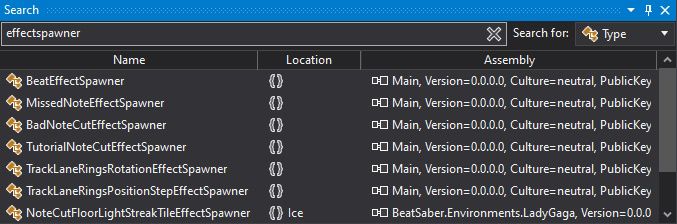
If you double click a type in the search window, or in the assembly list, you will see the decompiler's interpretation of that type and the corresponding C# code.
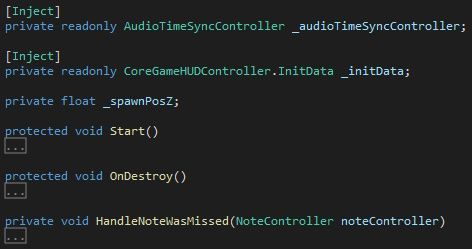
An important trick to know is analyzing members of a type. By pressing Ctrl+R or right-clicking and Analyze on, for example, a public method, you will see the usages of that member. In the example below, the method FlyingScoreEffect.InitAndPresent is called by FlyingScoreSpawner.SpawnFlyingScore.
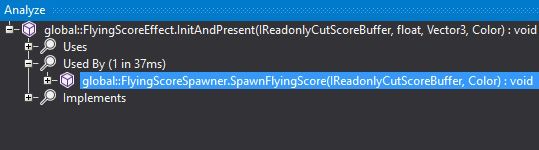
This tool will be very important when writing Harmony patches, which will be covered in the next section of this wiki. You will want to be able to know how different parts of the code interact so that you can work out where you should implement custom behaviour in your mod.